HTMLElement.offsetWidth
Baseline
Widely available
This feature is well established and works across many devices and browser versions. It’s been available across browsers since 2015年7月.
HTMLElement.offsetWidth 是一个只读属性,返回一个元素的布局宽度。一个典型的(译者注:各浏览器的 offsetWidth 可能有所不同)offsetWidth 是测量包含元素的边框 (border)、水平线上的内边距 (padding)、竖直方向滚动条 (scrollbar)(如果存在的话)、以及 CSS 设置的宽度 (width) 的值。
语法
var offsetWidth =element.offsetWidth;
intElemOffsetWidth is a variable storing an integer corresponding to the offsetWidth pixel value of the element. offsetWidth 是一个只读属性。
备注:这个属性将会 round(四舍五入) 为一个整数。如果你想要一个 fractional(小数) 值,请使用element.getBoundingClientRect().
示例
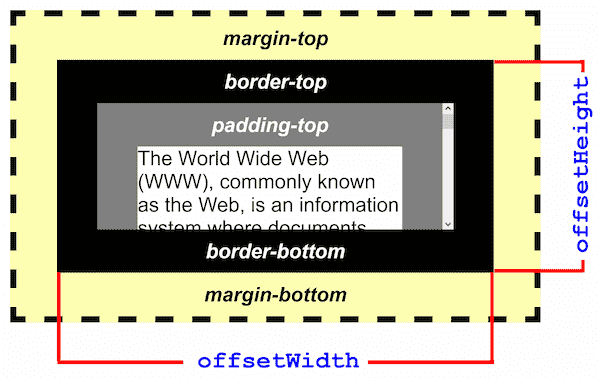
规范
| Specification |
|---|
| CSSOM View Module # dom-htmlelement-offsetwidth |
备注
offsetWidth 是一个 DHTML 对象模型中的属性,由微软 IE 浏览器首次引入。有时候它也可以称为一个元素的物理或图形尺寸,或者 border-box(译者注:即 CSS3 中的 border-box 模型)的宽度。