translateX()
Baseline
Widely available
This feature is well established and works across many devices and browser versions. It’s been available across browsers since 2015年7月.
translateX() 函数表示在二维平面上水平方向移动元素。其结果的数据类型是<transform-function>。
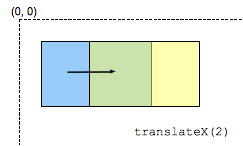
备注:
translateX(tx)等同于 translate(tx, 0) 或者 translate3d(tx, 0, 0)。
语法
css
translateX(t)
参数
| ℝ2空间中的笛卡尔坐标 | 在ℝℙ2上的投影坐标 | 在ℝ3上的笛卡尔坐标 | 在ℝℙ3上的投影坐标 |
|---|---|---|---|
|
在ℝ2 空间中的平移并非线性变化,因此不能表示为笛卡尔坐标矩阵。 |
|
|
|
[1 0 0 1 t 0] |
示例
HTML
html
<div>Static</div>
<div class="moved">Moved</div>
<div>Static</div>
CSS
css
div {
width: 60px;
height: 60px;
background-color: skyblue;
}
.moved {
transform: translateX(10px); /* 等同于 translate(10px) */
background-color: pink;
}
结果
规范
| Specification |
|---|
| CSS Transforms Module Level 1 # funcdef-transform-translatex |
浏览器兼容性
Loading…